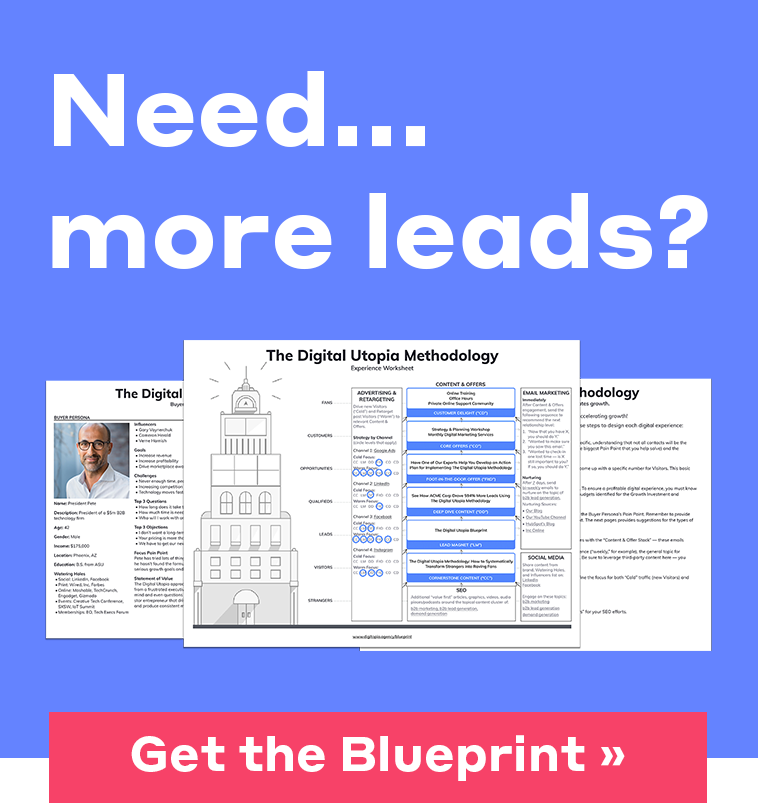5 Facebook Management Tips for Beginners
by Nicole Barbato | Updated Nov 9, 2021
When you're getting started with the management of a Facebook Page, whether it's your own or it's for a client, it can be overwhelming. There's a lot to consider including the best time to post, what to post, and how and what you should spend your Facebook advertising budget on. These are common concerns I hear from clients on a regular basis, so my focus for this blog is to offer a few Facebook tips to help those who are just getting started or simply need a refresher on the subject.
1. The Difference Between a Facebook Profile and a Page
What's the difference? Well, profile pages are meant for individuals while a Facebook Page is meant for a business or brand. Why does it matter? Pages offer benefits to businesses that profiles do not including access to analytics, the ability to promote the page and posts, and the ability to have multiple people contribute to it.
So first things first, when starting a campaign make sure that the Facebook account is a Page not just a profile.
2. Promoting your Business on a Facebook Page
When I say promoting your business on Facebook I am referring to using an advertising budget for your page. This is crucial to the success of your Facebook page. An advertising budget not only lets you target a specific demographic (see below) but it ensures that your company's posts actually get seen. If you choose not to use Facebook as an advertising platform, your posts will only be seen by about 2 percent of people on Facebook.
Audience
There are three different audience options to choose from:
- People who like your Page
- People who like your Page and their friends
- People you choose through targeting
The first two are pretty self explanatory but I'll elaborate on the third one, 'people you choose through targeting'. For this one you will need to click on 'create a new audience'. A box will then pop-up where you can create your audience (pictured below).
- Name: You will need to name the audience you are about to create. Ex: San Diego or La Jolla.
- Location: Choose the location (countries, state or city).
- Age: Really think about your target audience - if you are promoting an event for people 21 years and over, make sure this section reflects that. Facebook will not let you boost the post if you promote alcohol and choose an age range that includes people under 21 years old.
- Gender: Typically you will want to select "All" unless your post caters to just one or the other.
- Interest: The "interests" section is where it gets fun! Facebook lets you target an audience based on their interests. You can include things like hobbies, sports, travel, type of cars, restaurants and so much more. The key for this part is to really know your audience.

Location
Don't forget to select your location. If you are only in San Diego, selecting San Diego (+25mi) would probably be a good option for you. You can also choose to select a few different cities.
Budget
I'm sure you have heard it a million times but here it is one more time, Facebook is very much a pay to play platform now.
When promoting your Facebook Page remember that the budget is daily not lifetime (as it is when you promote a post).
If you click on the little 'i' button (shown below) Facebook will actually tell you "If your ad starts running now, you'll spend about $xx.xx today and $xx.xx daily. Your estimated total budget is $xx.xx." You will only see this option when promoting the Page not a post.
Timeframe
Lastly, you will need to choose how long you want the promotion to run for. You can select anywhere between 1-7 days.
3. Notifications
It is important to check all notifications for a Page. This is an important step if you are managing a client's Page because you want to make sure to relay any messages or noteworthy posts to them incase they could lead to better brand awareness or possibly a sale.
Notifications to watch:
- Inbox messages
- Other messages
- New comments/likes
- Posts to Page
- People checking in
4. Stay Up-to-date
You can't efficiently manage a Facebook Page if you are not up-to-date on the latest social media news and Facebook is defiantly one platform that sees a lot of updates and changes.
Some of my favorite sources for the latest in social media updates include:
- Social Media Examiner
- Adweek
- Social Media Today
- Search Engine Land
- AdEspresso
Did you know? Facebook issued a clean up of inactive accounts on March 12th. If you noticed a drop in Facebook fans this month around that time, don't panic! It is actually a good thing. Why? Because now when you are spending your budget to promote your page and post, they will actually have a better chance of reaching accounts of active users who are more likely to become a fan and engage with your page.
5. Measure Your Success
This is the last and probably one of the most important steps when it comes to managing a Facebook Page. If you are putting time and energy into a Page and not measuring and analyzing the results then how will you know what does and does not work?
Ways to Measure your Facebook Efforts:
- Facebook Insights: A great tool that shows you details on your Pages likes, reach, visits, posts and people.
- Google Analytics: Analytics should be installed on your Page and at the end of each month you can go in and review how Facebook impacted traffic yo your website. It's great to see if you promoted a post on a certain date and if it correlates with any spikes in referral traffic to the site.
There you have it! Now get out there and do some Facebook managing!
I would love to hear if you have any other little tips that you think would be beneficial for those starting out with Facebook management. If so, leave a comment or engage with us on our social media channels.
Digitopia is passionate about helping businesses grow by tapping into the power of social media and SEO. To discuss how we can help you grow your business, contact us today.