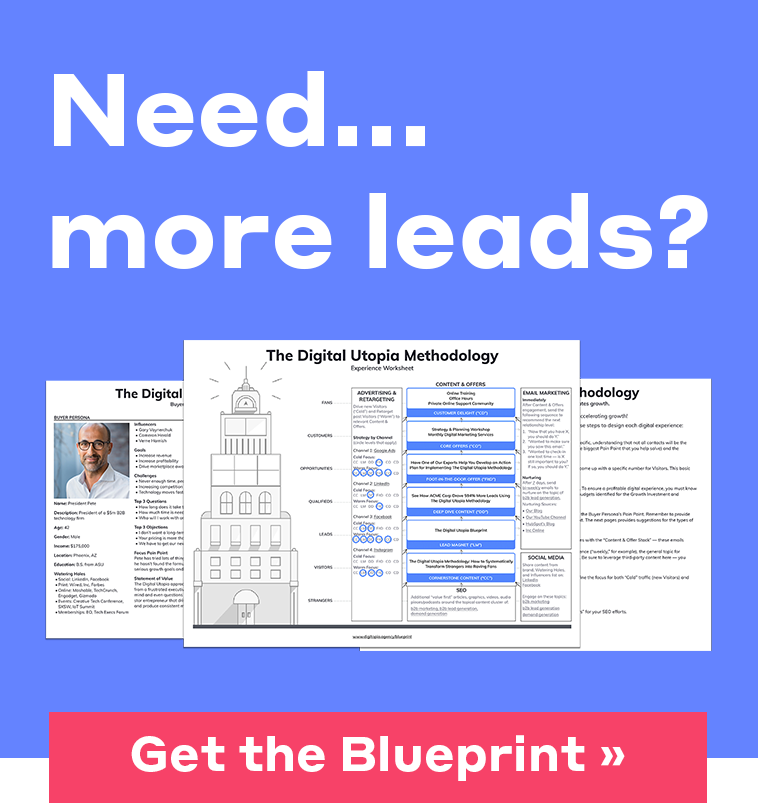How to Structure Your Header Tags for SEO
by A Cowell | Updated Nov 6, 2021
Here’s a scenario; you’re writing a blog and it’s starting to get a little bit wordy. It’s beginning to look like a never ending stream of copy in paragraph format. There are no key indicators of important information or points of reference to help your audience understand the point of the page.
That's where you should stop and think...“Hmm… should I add some headers in this blog?” And, the answer is always yes!
You’ve probably used header tags before. They are usually built in to every WYSIWYG (Stands for: What You See Is What You Get) editor, and you probably use them to break up your web page or blog. But how do you know if you have been using these tags correctly as it relates to SEO? Why are headers important in the world of search? And, how can we optimize them for the search engines? Let's start with the basics.
What are Header Tags?

Well, simply put, header tags are HTML elements set to represent the “headers” in your copy. There are 6 different types of header tags – H1’s, H2’s, H3’s, H4’s, H5’s, and H6’s. H1 tags should serve as the main title of the page or blog. H2’s - H6’s should serve as sub-headers for the main H1 on the page, each one being less important than the header preceding it. Header tags make the page more readable, and add structure to the copy on the page making it easier for humans and robots alike to consume the content.
Why is it important to optimize header Tags for SEO
Think of header tags as a way to highlight sections of a page similar to newspaper headings that grab your attention and let you know what you're about to read. The Googlebot (along with other search engine bots) crawl your page and recognize header tags to understand structure, relevance, and priority. These tags are accentuated to search bots, and as a result, the copy in header tags are more sensitive to search rankings than the rest of the copy on the page. This creates an excellent opportunity for keyword placement and optimization of the user experience by breaking down the content into a more digestible format.
Here is an example of the text-only version of this blog article - this is a simple visual of how search engines see the content on your site.

The Dos and Don’ts of Header Tags
DO: Use keyword rich content in your header tags.
Since search bots are hypersensitive to the header elements on your page, this is a perfect area to plug in your most relevant keywords and keyword phrases. Make sure they are built in a way that shows search intent.
DONT: Use header tags for styling
Far too often, I’ll read a blog or web page and notice the heading structure of the page is being used to manipulate the design and size of the text as opposed to using it in a strategic, SEO focused way. This is bad for SEO.
Remember: Heading elements on the page stick out to search engines, so using a heading tag just to make the page look nice can hurt your chances of ranking on relevant search results.
DO: Use header tags to provide structure and breakup copy
Once you have loaded up the headers on your page with proper keyword-rich material, you can use them to break up the copy on the page to be more digestible. This will lead to a better on-page user experience for the visitor, and will more likely keep your reader on the page longer.
DON’T: Use more than one H1 header tag
The H1 is specifically used to highlight the main keyword phrase of the page. Having more than one H1 tag on the page can confuse search bots. It is best practice to make page structure as clear as possible for all search engine bots, this way, you are helping to dictate what your page should rank for in SERP's (Search Engine Results Page).

DO: Structure H2’s - H6’s in order of importance
For example, if I were to create a blog on car maintenance, my H2’s would probably be something like; cleaning your car, rotating tires, oil changes, etc. These are the main topics inside car maintenance, so they deserve H2’s. If we were to dive into one of those H2’s, oil changes for example, we’d find more topics there; type of oil, oil filter, etc. These sub-topics would serve as H3’s and so on down the header scale the farther you get into each topic. You probably won’t drill topics down past H4’s, but it’s important to know they are there, and how they should be used.
DON’T: Use Header tags to hide copy
There are many ways you can hide text on a page, but it's against Google’s Webmaster Guidelines. This tactic used to be used to trick the search engines but these tactics have long since disappeared and trying something like this would likely result in your page being omitted from search results. These types of deceptive tactics are known as “Black Hat SEO” as compared to "White Hat SEO" which follows modern-day best practices of the search engines.
Proper Header Tags Are A Great Start
It is important to remember that the use of well-structured header tags can help users and search engines alike. Search engine bots that crawl your website regularly are extra sensitive to them, so proper execution of headers is a critical step towards proper on-page SEO. This tactic coupled with other on-page optimization techniques can help your site rank when it deserves to be found.
If you have specific questions about your website from an SEO perspective we'd be happy to answer SEO questions or provide guidance on how to implement a sound header tag strategy of your own. Please send us an email or click above to schedule a consultation with one of our SEO experts.