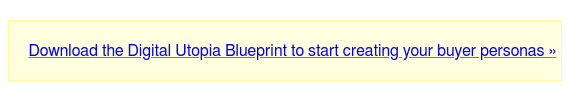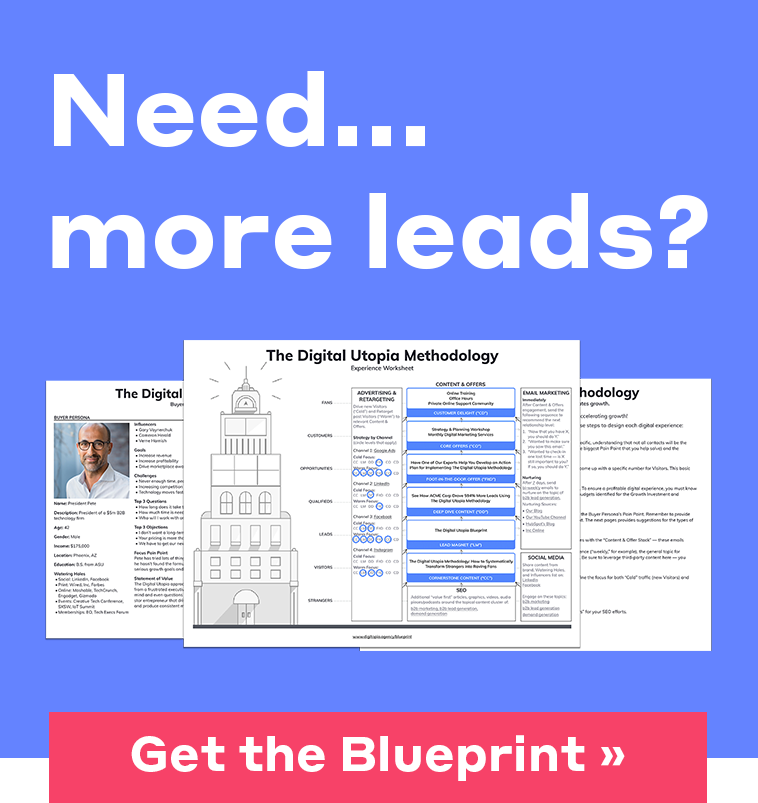LinkedIn Advertising for Beginners: How to Create Campaigns that Drive Optimal Results
by Caity Santoriello | Updated Nov 9, 2021
Are you looking to drive a higher volume of qualified traffic to your website, get your brand name out there, increase engagement, or get more of the right contacts in your database? If so, LinkedIn advertising provides an easy way to make this happen! Read on to find out how to choose the right campaign objective for your business goals and explore the various targeting options to ensure you’re reaching the right people.
Getting Started - Choosing the Right Campaign Objective for your Business Goals
LinkedIn offers the following three objectives for building a campaign that aligns with the buyer’s journey, with several options under each objective:
Awareness
1. Brand Awareness
Use this objective if you’re looking to get your company name and core offer seen by more potential customers. This objective is ideal if you have a new company that needs to build its reputation, especially if you’re operating in a competitive market.
The best metric to measure these results is impressions or the number of users that have viewed your ad. If you’re running a successful campaign, the number of impressions should be high (e.g., tens of thousands to hundreds of thousands depending on the budget you set).
*Remember, it will not immediately drive conversions or a high volume of traffic. It's equivalent to a company putting up a digital billboard. You may see an increase in organic and referral traffic, but this is just the beginning of the customer journey. The number of users who are ready now is naturally going to be very small.
Consideration
1. Website Visits
Use this objective if you’re looking to send more users to your website. This objective is ideal for companies that are looking to get more potential customers to take the first step in engaging with them by exploring what you have to offer.
The best metrics to measure these results are the # of clicks, the cost-per-click (CPC), and the click-through-rate (CTR).
2. Engagement
Use this objective if you’re looking to get more users to interact with your ads. This objective is ideal for companies that are looking to build a strong online community around their brand.
The best metrics to measure these results are the number of likes, comments, and shares your ad receives.
3. Video Views
As implied, this objective is perfect for getting more people to view your video content.
Conversions
1. Lead Generation
Use this objective if you’re looking to create more contacts in the database. It can be easier to capture user information with a lead generation campaign. Why? Because you create a form that populates the user’s prefilled information from their LinkedIn profile once they click on your ad. They don't even have to leave the platform!
The best metrics to measure these results are # of clicks, click-through-rate (CTR), leads, and the cost-per-lead.
Website Conversions
Use this objective if you’re looking to have more users take a desired action on your website, for example, downloading a piece of content.
The best metrics to measure these results are clicks, click-through-rate (CTR), conversions, and the cost-per-conversion.
LinkedIn Targeting Options Explained
So you’ve decided on an objective, great! Now it’s time to zero in on the type of person you’re looking to reach. An easy way to paint a picture of this person is by creating a buyer persona. We offer a FREE buyer persona template in our Digital Utopia Blueprint - the proprietary tool we created to guide your content creation at every step of the marketing funnel.
Now that you’ve identified your target persona, let’s take a look at the targeting options available within LinkedIn to reach them.
1. Location: choose the area/areas of the people you are trying to reach
2. Audience Attributes:
- Company - There are several options under the company subcategory (as shown in the image below) each with their own unique benefits. For general B2B marketing purposes, our social media department has found the INDUSTRY, and SIZE categories to be the most beneficial. Or company names if you’re looking to reach specific prospects.

- Demographics - You can choose from the two options below for the demographics subcategory, this is great if you need to get very specific. For our general B2B purposes, we usually don’t use demographic information when building an audience, as the job experience category allows us to narrow in close enough to the individual we’re targeting.

- Education - Like demographics, the education subcategory can be helpful if you’re looking to get extremely specific.

- Job Experience - This subcategory is where we really start narrowing down our audience. Typically we’ll use a combination of JOB INDUSTRIES and JOB TITLES OR JOB INDUSTRIES and SENIORITY levels. We also play with adding in YEAR OF EXPERIENCE to ensure we’re truly reaching high-level decision-makers. However, be sure to monitor your audience size. Utilizing all of these subcategories can be redundant and make your audience too narrow. SKILLS can also be a useful targeting add-on, especially in highly technical fields.

- Interests - This subcategory is similar to the SKILLS subcategory option above, useful for industries that may be more niche, like virtual reality. LinkedIn categorizes someone as “interested” based on their behavior, (i.e. the types of companies they follow, and the types of content they regularly engage with).

**After these options, there’s a checkbox labeled “enable audience expansion.” If you check this, LinkedIn will build on the targeting options you’ve selected and generally select more users with similar attributes. I would recommend leaving this off to stick to your specific targeting choices.
To summarize, when creating an initial audience for a B2B client we typically start with location, company industry (or industries), company size, C-suite level job titles, and occasionally sprinkle in interests and/or skills as needed. We’ve found the most success using an audience size between 200-500k (with budgets starting at $5k/month up to 15k+/month).
3. Ad Format
This is where you choose the TYPE of content in your ad. The single image ad, text ad, and video ads are pretty straightforward. The carousel image ad allows you to select multiple photos that the user can scroll through, a spotlight ad is used to showcase specific services/products/events, and a message ad is a version of Instant Messenger. The ad gets delivered to a user’s “Inmail” box.

4. Ad Placement
This option allows you to choose whether you want your ad served on LinkedIn exclusively or if you want it to appear on LinkedIn’s partner websites.
We typically do not display on LinkedIn's partner website in order to maintain more control, but it is worth experimenting to see what works best for your campaign.
5. Budget and Schedule
You can either set a daily budget or a total budget, depending on your goals. Additionally, you can set a specific start and end date based on how long you’d like your campaign to be active. Typically our campaigns run on a monthly basis so we can make creative adjustments and better control the budget spend. For monthly campaigns, setting both a daily and total budget ensures the total spend gets allocated equally for each day throughout the month.
Furthermore, there are three options for bidding:
- Automated
- Enhanced CPC (cost-per-click)
- Enhanced CPM (cost-per-impression)
**For all conversion-based campaigns you’ll need to set up a conversion to track. Here’s a description of the steps to set-up conversion tracking straight from LinkedIn.
Don’t Forget Your Exclusions
To round out the specific targeting you just implemented, don’t forget to add exclusions, such as your company name and your current client list (this can be uploaded as a “matched” audience or you can manually enter in company names). Adding exclusions is an important step to take to help avoid any unnecessary ad spend.
That’s it! You’re now prepared to select an objective, build out an audience for your target buyer persona, and start creating LinkedIn advertising campaigns.
If you found this helpful and would like more information on LinkedIn Advertising be sure to explore our recent LinkedIn Webinar series. In part 3 of the series, Frank Cowell (CEO) and Catherine Tricker (Senior Social Media Specialist) explore in detail many of the items address above and many more practical tactics to be aware of when activating an advertising campaign on LinkedIn.
Have further questions? We are here to help! Submit a question in the comment section below, and our social team will jump in with an answer or recommended resource.